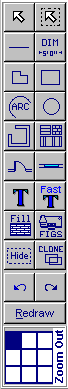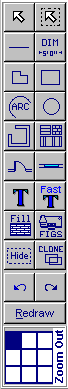 |
 Using The Fast Text Tool
Using The Fast Text Tool
- The Fast Text tool uses the current text font.
- The text is typed directly into the drawing.
- Select the Fast Text Tool.
- Click where the text is to start.

- After the Text Entry cursor appears, type the text.
- Press Enter or click the left button when done.
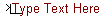
More Info
- Use the Insert Text tool to change the current text attributes.
- To enter additional text, Click where the new text is to start.
- To cancel the Fast Text tool, press Esc or select another tool.
|
|