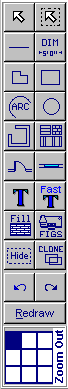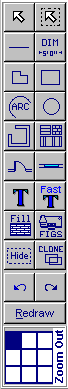 |
 Rotating A Group Of Elements
Rotating A Group Of Elements
- In the example below, the group will be selected when the mouse is clicked.
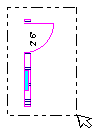
- In the form below, click to select the angle to be rotated through. Or enter it directly.
- Also click to indicate clockwise or counter clockwise rotation.
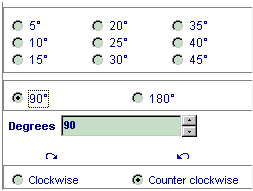
- The drawing below is the original, rotated 90 degrees in a counter clockwise direction.

|
|