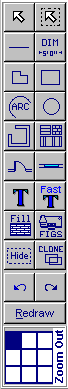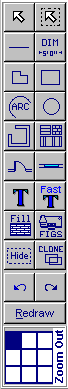 |
 Drawing With the Line Tool
Drawing With the Line Tool
- Click on point A.
- Click on point B to draw the line.
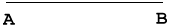
- Click on point C.
- To draw at an angle, press Shift.
- When point D is clicked, the line is drawn.
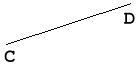
For accuracy, draw with the arrow keys.
- Use them to position the cursor on point C.
- Press Enter
- Use them to move to point D.
- When Enter is pressed, the line is drawn.
More Info
- When drawing with the mouse, lines are adjusted to plumb or level unless Shift is pressed.
- When drawing with the keyboard, the keys in the number pad move a fixed distance.
This distance can be adjusted with the Plus and Minus keys.
The separate arrow keys always move one pixel on each
click.
- A line can also be drawn by dragging between two points.
When the button is released at the end point, the line is drawn.
|
|